With the increasingly complex traffic environment, dash cameras have become a must-have product for car use. But there are still doubts when installing and using it. This post presents the ultimate guide to using the dash cam.
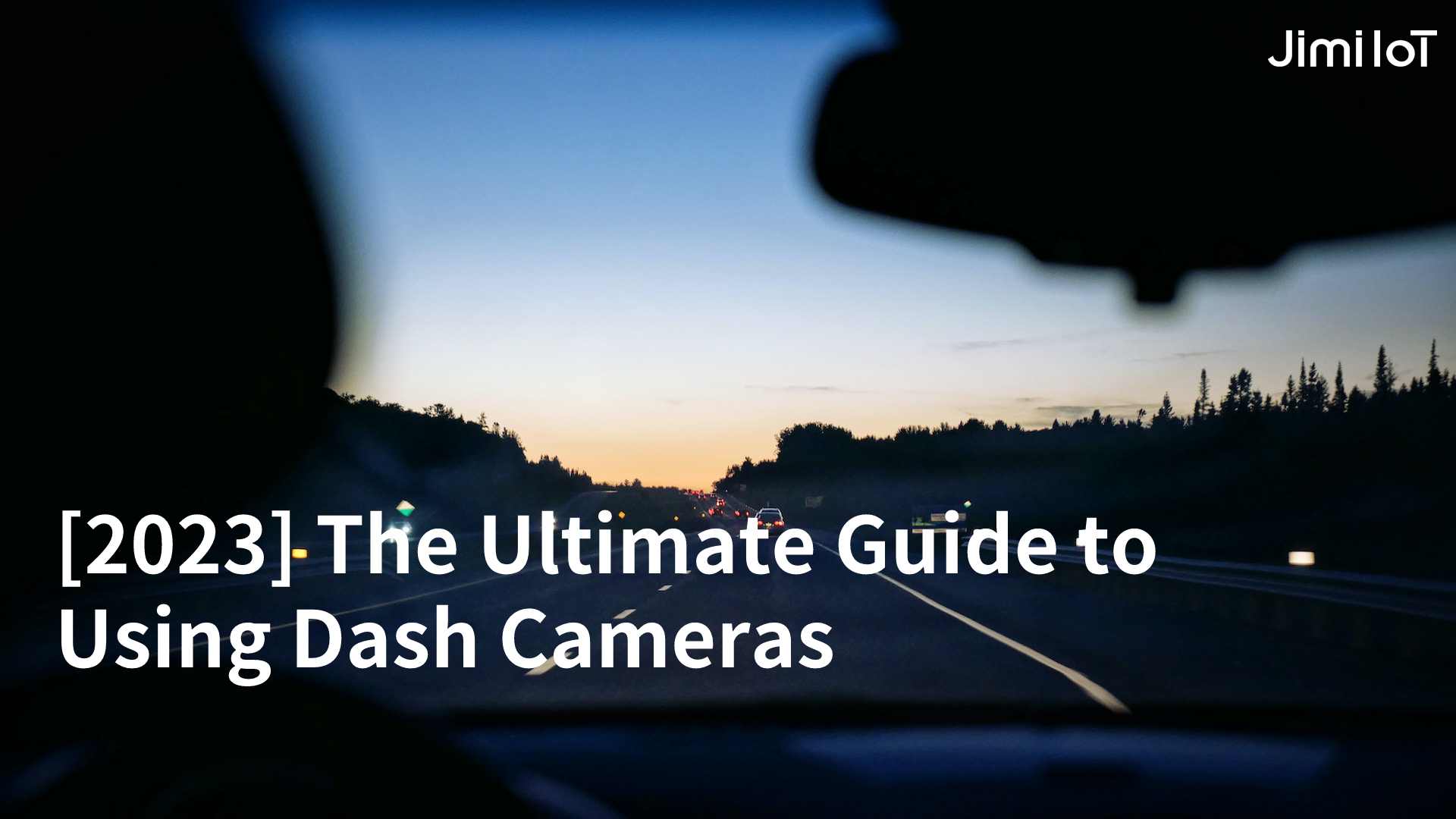
Where should the dash cameras be installed?
Dash cameras should be installed in the upper center of the front windshield, that is, near the interior rearview mirror.
First of all, we should try to hide it behind the rearview mirror of the car. It is best if it is completely blocked and will not appear in the field of vision in the driving position.
Second, look at the fixing method of the dash cameras. If it is fixed by a suction cup, avoid the black particle area along the windshield of some cars. Otherwise, the adsorption may not be firm. At the time, it felt very tight, but it is likely to fall off after a few days.

Dash cameras are best hidden behind the interior rearview mirror and completely invisible from the driver’s perspective.
Third, ensure that the lens of the driving record is located in the working area of the vehicle wiper, especially the car with the wiper wiper. The area above the center line of the windshield is just beyond the reach of the wiper. If the dash cameras are located at this position, the rain It will be very embarrassing when it is snowy or the car is dirty, and you may not be able to take pictures. If you want to take pictures, you only need to move the dash cameras slightly to the side.
Fourth, adjust the viewing range of the dash cameras. We need to point the camera at the front of the vehicle so that the front machine cover appears below the frame, but not more than 1/3 of the frame.
Correct angle of view adjustment: when shooting in front, the front of the car appears at no more than 1/3 of the bottom of the screen, and the front of the A-pillar is at the bottom of both sides of the screen.
After the adjustment of the dash cameras is completed, be sure to lock the joints on the bracket so that there is no room for movement. However, if your dash cameras are the style mounted on the interior rearview mirror, be sure to recheck the camera’s field of view after someone drives by. Because after adjusting the rearview mirror, the viewfinder range of the dash cameras will definitely change. If you drive without checking carefully, once an accident occurs, it is very likely that you will not be able to capture the required forensic images.
How should dash cameras be wired?
Dash cameras are generally powered by the cigarette lighter plug, and the wiring is relatively long, usually four to five meters. The wiring method is recommended to be inserted from the top of the installation position, upwards along the gap of the ceiling. Then go to the inner side of the A-pillar, pry open the sealing rubber strip inside the co-pilot’s door, insert the wire along the door frame and walk to the foot of the co-pilot. Then go from under the co-pilot floor mat to the cigarette lighter plug near the center console, and the excess wires can be fixed and stuffed directly under the co-pilot floor mat.
This kind of fixing method is actually very simple. Most of the roof and A-pillar sealing strips can easily put the wires in. It is not necessary to go to a special car decoration shop for installation, and everyone can complete it.

There are also some methods that recommend connecting the power supply of dash cameras to the fuse or battery. First of all, this kind of wiring is difficult, and ordinary people cannot complete it by themselves, and it involves broken wires and modifications. Improper operation will cause the car to spontaneously ignite and lose the risk of insurance. It is recommended that you connect the wire to the insurance position in the car, not the battery or the fuse box in the front cover.
Of course, it is recommended that you check whether the cigarette lighter of your vehicle is also designed to turn off the power. Some cigarette lighters are constantly powered on when the car is turned off. In this case, you must remember to unplug the dash cameras after parking.
How should dash cameras be set?
First, adjust the dash cameras to the highest quality gear it can capture. This can ensure that the captured images are as clear as possible and provide the best basis for evidence collection of disputed accidents.
Secondly, lower the sensitivity of the auto-lock video, the highest gear is not required, otherwise it may be so sensitive that the video will be locked if you brake a little sharply or cross the speed bump. Then the memory card will be full of locked videos and no new videos can be taken.
If the dash cameras you purchased have time watermark or GPS function, turn them on, so that the time and speed information can be displayed on the screen, further providing certain proof for your driving status.
There’s no need to set the screen to turn off automatically if your dash cameras are out of view. This makes it easier to check at any time whether it is working properly.
Finally, if your dash cameras have functions such as ADAS assisted driving, remember to turn them off or turn down the volume. Otherwise, the unavoidable false positives and false positives in urban driving may affect your driving mood.
What are the cautions for using dash cameras?
Generally, dash cameras will have a power-on prompt sound, and pay attention to whether the dash cameras are turned on synchronously every time the ignition is turned on. On the premise of ensuring safety during daily driving, check whether the dash cameras are in normal recording and working condition. If you really need video forensics, only to find that it is not filming, it is not good.
In addition, develop the habit of formatting the dash cameras memory card once a month to avoid the situation where the video automatically locked by the dash cameras fills up the memory card, resulting in no space for new videos to be written.
Finally, if your dash cameras do not have a screen and require an App to view videos, remember to check whether the App is working properly and whether it is connected to the phone smoothly.
Buy a dash camera still need to buy what?
The first thing is to buy a memory card. It is recommended to buy a high-speed TF card with a capacity of 32GB or more. This can satisfy long-term high-definition, high-bit-rate video recording.
There are 2 microSD slots on the main unit of Jimi JC450 camera system, allowing for up to 512 GB on-device storage. This allows you to store much more data than you anticipated and meet long-distance transportation data requirements fully.

Secondly, several small line cards can be purchased to fix the exposed power lines.
Third, if the power plug of your dash cameras is a single USB port, you can change it to a dual-port cigarette lighter plug, so that the dash cameras will not have power and there will be no place to charge your phone.
 US
US ES
ES PT
PT TH
TH VN
VN JP
JP


